Create Android ScrollView App
Introduction
The ScrollView allows you to display larger content in Vertical or Horizontal view. For more details, Click.
Step 1: Open Visual Studio->New Project->Templates->Visual C#->Android->Blank App.Select Blank App. Then, give Project Name and Project Location.
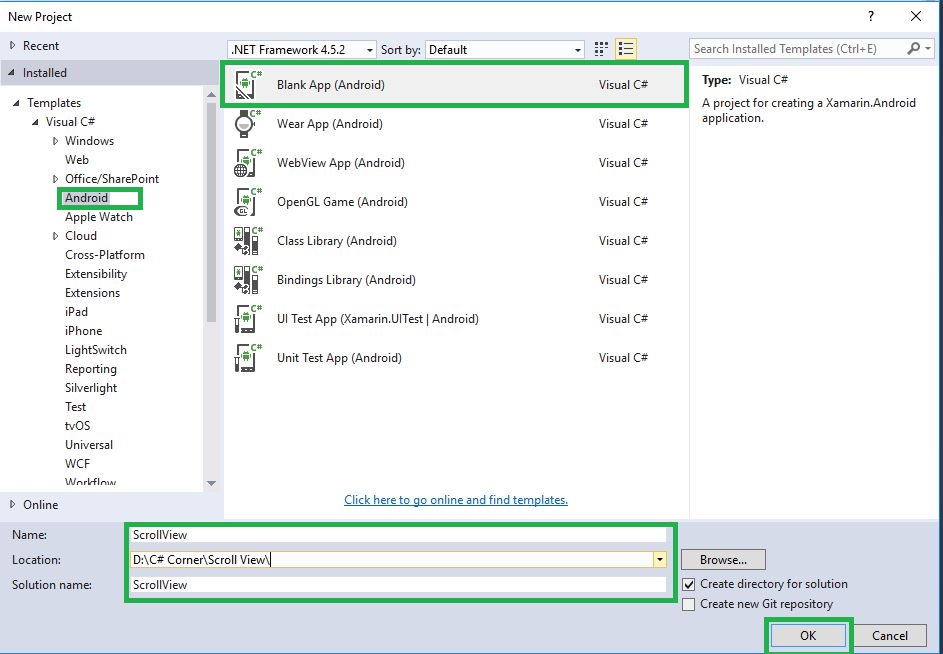
Step 2: Next, Open the Solution Explorer-> Project Name->Resources->layout->Main.axml. Click on Open Design View.
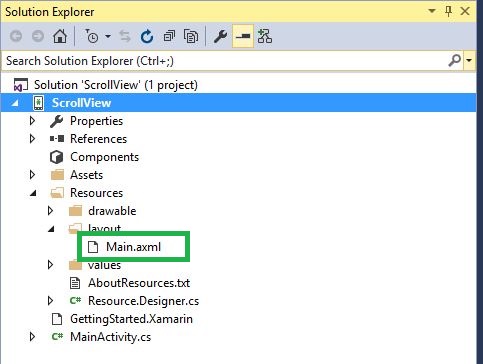
Step 3: Go to the Tool Bar . Then, select ScrollView(Vertical). Drag and Drop the Main.xaml design view,
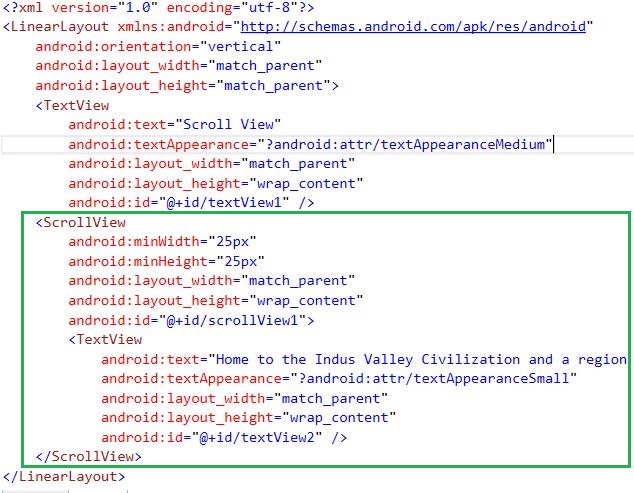
Step 4: Press F5 or Build and Run the Application.
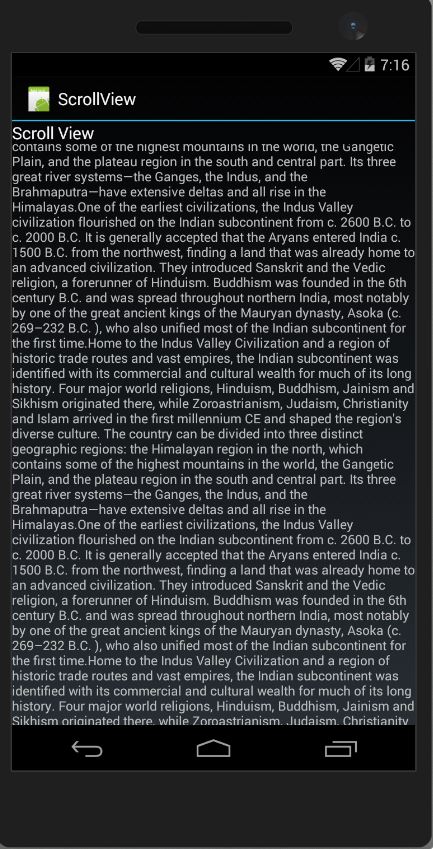
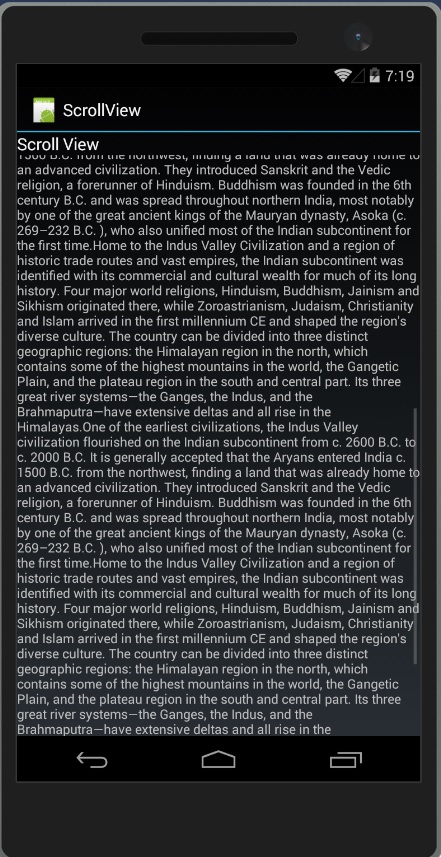
Download Source here
Finally, we have successfully created the Xamarin Android ScrollView Application.

Anbu Mani(Microsoft MVP) is working Software Engineer in Changepond Technologies, Chennai, Tamilnadu, India. Having 4+ years of experience and his area of interest is C#, ASP.NET, SQL Server, Xamarin and Xamarin Forms,Azure…etc
