Create Google Map Draw Circle Around Marker
January 7, 2018
January 10, 2018
Let’s start,
We already created a Google Map with Marker in my article. If you did not create this please follow this link,
After creating Google Map with Marker App in Xamarin Android, then follow the below steps,
Step 1: Open MainActivity.cs page, then give following code,
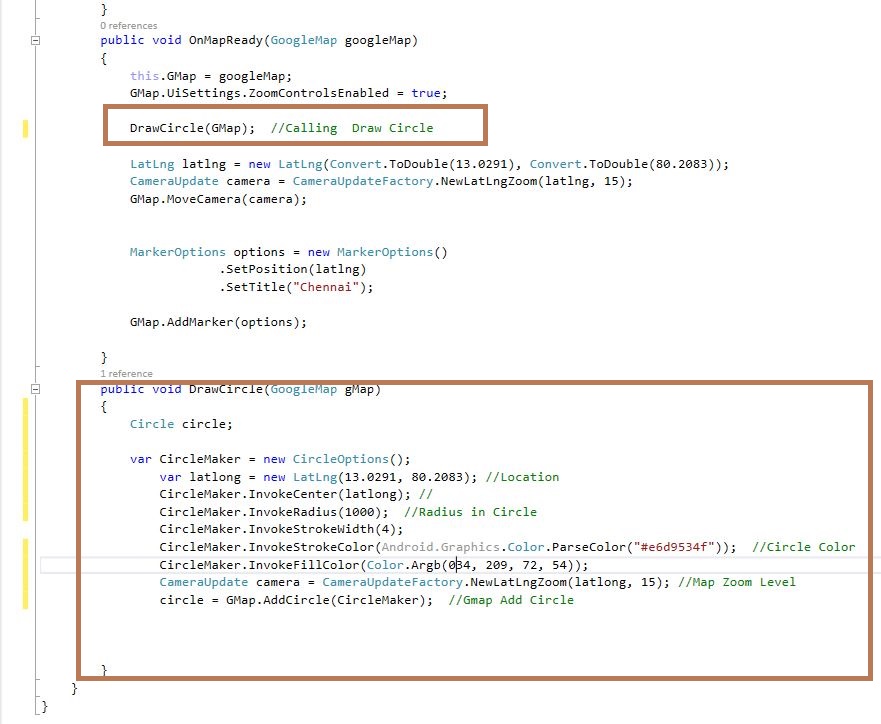
Name Space:
using Android.Gms.Maps.Model; // Add this Two Name Space using Android.Graphics;
C# Code:
public void OnMapReady(GoogleMap googleMap)
{
this.GMap = googleMap;
GMap.UiSettings.ZoomControlsEnabled = true;
DrawCircle(GMap); //Calling Draw Circle
LatLng latlng = new LatLng(Convert.ToDouble(13.0291), Convert.ToDouble(80.2083));
CameraUpdate camera = CameraUpdateFactory.NewLatLngZoom(latlng, 15);
GMap.MoveCamera(camera);
MarkerOptions options = new MarkerOptions()
.SetPosition(latlng)
.SetTitle("Chennai");
GMap.AddMarker(options);
}
public void DrawCircle(GoogleMap gMap)
{
Circle circle;
var CircleMaker = new CircleOptions();
var latlong = new LatLng(13.0291, 80.2083); //Location
CircleMaker.InvokeCenter(latlong); //
CircleMaker.InvokeRadius(1000); //Radius in Circle
CircleMaker.InvokeStrokeWidth(4);
CircleMaker.InvokeStrokeColor(Android.Graphics.Color.ParseColor("#e6d9534f")); //Circle Color
CircleMaker.InvokeFillColor(Color.Argb(034, 209, 72, 54));
CameraUpdate camera = CameraUpdateFactory.NewLatLngZoom(latlong, 15); //Map Zoom Level
circle = GMap.AddCircle(CircleMaker); //Gmap Add Circle
}
Step 2: Next Run the app showing Drawing Circle in Around Marker with Google Map,
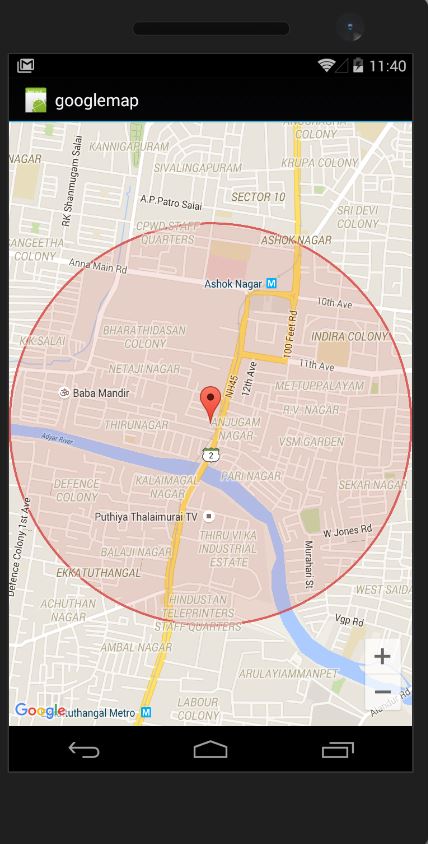
Download Source here
Finally, we have successfully created Xamarin Android Google Map Draw Circle around Marker App.

Anbu Mani(Microsoft MVP) is working Software Engineer in Changepond Technologies, Chennai, Tamilnadu, India. Having 4+ years of experience and his area of interest is C#, ASP.NET, SQL Server, Xamarin and Xamarin Forms,Azure…etc
AndroidC#Google MapGoogle Map Draw CircleGoogle Map Draw Circle Around MarkerGoogle Map MarkerXamarinXamarin-Android
